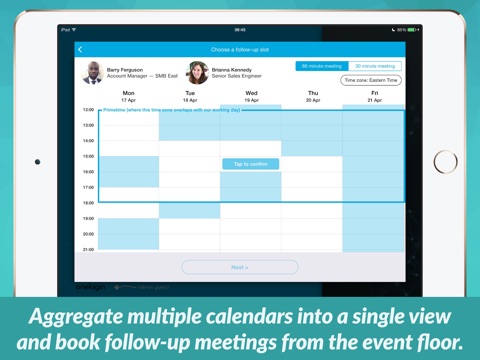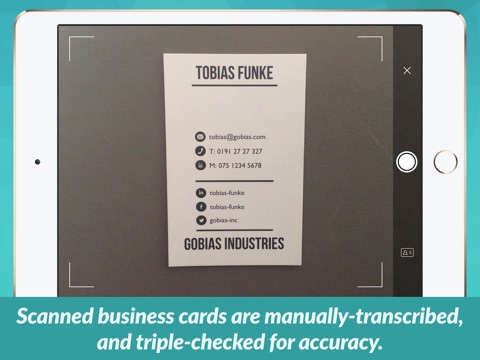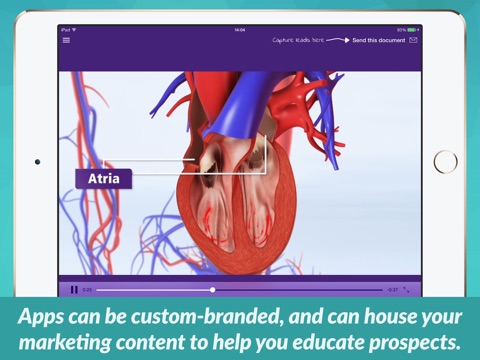Lead Capture — Captuvate app for iPhone and iPad
Developer: Captuvate
First release : 04 Jul 2016
App size: 55.11 Mb
Captuvate is the lead capture app for businesses who are serious about increasing the quality and quantity of their trade show leads.
Whether you’re only looking to capture email addresses, whether you’re hoping to scan business cards (and have them manually transcribed), or whether you’re booking meetings with prospects from the trade show floor and capturing insights with voice memos, we can help.
======
When it comes to the B2B lead capture process, here’s our thinking:
Your Sales team wants sales-ready leads from your trade shows, not just mountains of names to call.
But mountains of names is exactly what every event lead capture system provides, by default.
Mountains of names, each being contacted by the other 68 vendors they met at the event. Mountains of names, each struggling to differentiate one vendor from another. Mountains of names, many of whom were probably never *really* interested in your offering, but were too polite to refuse having their badge scanned.
When salespeople from dozens of similar vendors are sending almost-identical post-event emails to prospects, they feel bombarded. It’s easy to lose motivated prospects in the noise.
So while we understand that sometimes all you can get is a name and an email address, we believe there’s a better way to capture leads at trade shows — if you can make it work for you.
See, at every event there’s super-engaged prospects who convert into *disproportionately better* sales opportunities, *disproportionately faster*.
It’s these leads that Sales *crave*, but they’re often hidden anonymously in a spreadsheet full of badge scans.
So instead of scanning each and every prospect as if they’re all alike, why not have an additional, structured lead capture process just for **the best** prospects? Those leads your sales guys actually want to speak with?
In fact, why not try scheduling a follow-up conversation with super-engaged prospects directly from the event floor? With Captuvate, you can book them straight into your sales team’s calendar. Doing so helps cut through the post-event noise and maintains the momentum you generated at the booth.
And why not record voice memos, detailing what was discussed at the booth? It can really give your guys the edge when following-up.
See, 99% of the time you’re not going to close a sale at the event.
So having a lead capture process that’s designed to fast-track the best leads to your sales guys and help them have a kickass follow-up call is the quickest way to boost your event ROI.
Again, we know this isn’t possible all the time. But having an app like Captuvate in your pocket means that you can quickly capitalize on the best opportunities, without having to settle for just a name and an email address.
======
*What else does Captuvate do?*
— Captuvate scans and transcribes business cards. Each card is human-transcribed three times, then we run it through our algorithm to double-check for accuracy. Once the contact details have been verified, your calendar invitations and emails are sent automatically.
— Captuvate works offline. For every calendar integrated with Captuvate, we store 12 weeks of availability offline too.
— Captuvate doesn’t require an integration with event badges, so it works at any event, large or small.
— Captuvate can sync all your activity to Salesforce. Leads, Contacts and Campaigns are supported. So new prospects can be attributed back to your event campaigns AND your Sales team can see when you’ve met existing prospects, so they can follow-up.
— On iPad, Captuvate hosts Marketing content in PDF and video formats, giving you an additional tool to help educate your tradeshow prospects.
======
Try our demo app now. If you like what you see, reach out to us and we’ll get Captuvate customized just for you.